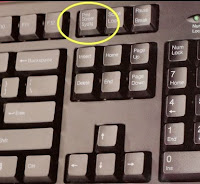
I get asked a lot about taking pictures using Print Screen on your PC and opening in Paint and how to upload a picture, so here's an explanation for those who need it.
You can see from the picture shown where the print Screen button is on most computers, if not exactly there, it will be near and I would suggest that you locate where paint is on your computer first.
Firstly, make sure what you see on your screen is what you want to take a picture of
Press and hold the Print Screen button for a second
Open Paint, most computers have it if you have Windows, To open Paint, press start, then it is in the folder called accessories
When Paint has opened, enlarge to full screen if it's not already, by pressing the square button in the top right corner
Now paste your image, to do this either press the Ctrl and V keys together or open edit (top left of screen) and click paste
The whole picture of your screen you just took will then appear and you can now edit it how you wish, cropping the image is used most often and that is the little box made out of dotted lines, click that then drag your mouse over the area you want to crop, then you can save the area that you cropped by clicking file (top left) then from that list, click save as (save as a 24 bit bmp image, you can always edit your picture after by right clicking it and selecting edit and then save it in a different format like png or Jpeg) and save your picture onto your computer, or right click and select copy to and save it in your pictures, save all your pictures in your pictures file which is located in your Documents so they can be found easily. If you are unfamiliar with Paint, then I suggest you have a play with it to get yourself used to how it works.
If you then want to upload your picture to be able to share with someone else, for example to be able to show me your wardrobe that you just took a picture of and saved, then go to
http://tinypic.com/ (you don't have to join it or anything)
Click choose file
Locate where your picture is saved on your PC click on it then click on open
Then click on upload now, it will take a few seconds to upload and when it has finished it will show you several links, copy the link that says Direct Link for Layouts (by right clicking and select copy from the list), then you can paste that link into a comment for anyone to use to be able to see your picture.
It may sound a bit tricky if you are not used to it, but the whole process only takes a few minutes to complete, from pressing Print Screen, saving your picture and uploading it :)
~chogirl1605

